I received a link for a Zoom meeting, now what?
In 2020, "Zoom" was the 9th most searched word on Google in Portugal. We are not surprised, many people still do not know what this platform is or how to use it. Whether it is for professional meetings, for a chat among friends without the risk of transmitting the coronavirus, or to see family members again, Zoom is the tool you need! It became popular worldwide due to the imposition of remote work and online classes as a preventive measure against the pandemic and went from 10 million registered people to over 300 million daily users in less than 1 year!
This change was so sudden that there was no time for companies to provide training on how to use Zoom and a large part of the population has not yet been introduced to this tool of the future. But videoconferences are here to stay, regardless of whether we physically return to the office or classes. If you still don't know what to do when you receive a link to a meeting, it's not too late! We will explain step by step what to do when you receive a message or email like this:
Digiplanet is inviting you to a scheduled Zoom meeting.
Topic: Digiplanet Zoom Meeting
Time: Jun 1, 2021 10:00 AM London
Join the Zoom meeting
https://zoom.us/j/92106902223?pwd=djFPdExSQTN6VjhLb3BqZ0Z3Wmxpdz09
Meeting ID: 921 0690 2223
Access password: digiplanet
1 - Click on the invitation link:

2 - After you open the link, a window like the one in the image below will appear. Click where it says "Download now"

3 - The program will appear in the downloads bar and you just have to wait until it downloads and then click to open.
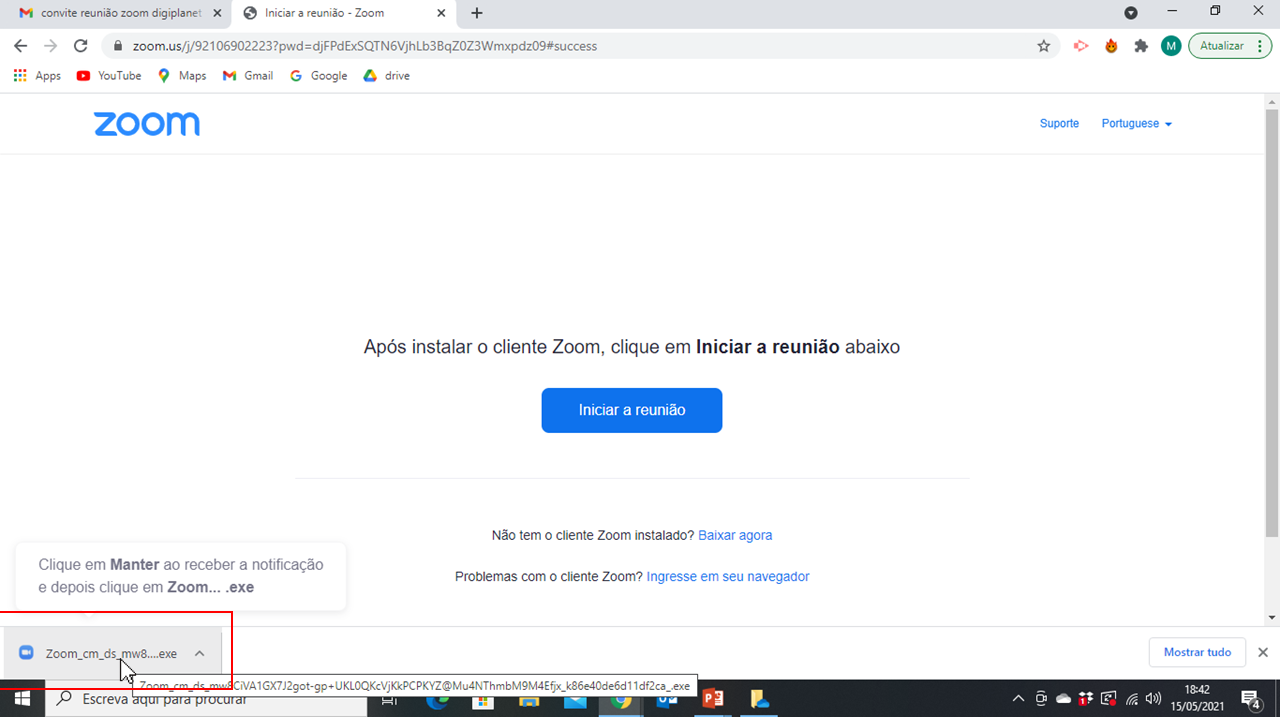
After you open the program, you will automatically join the meeting. Just follow these three steps to start using Zoom. Stay tuned for the next articles to become an expert in the art of online meetings!
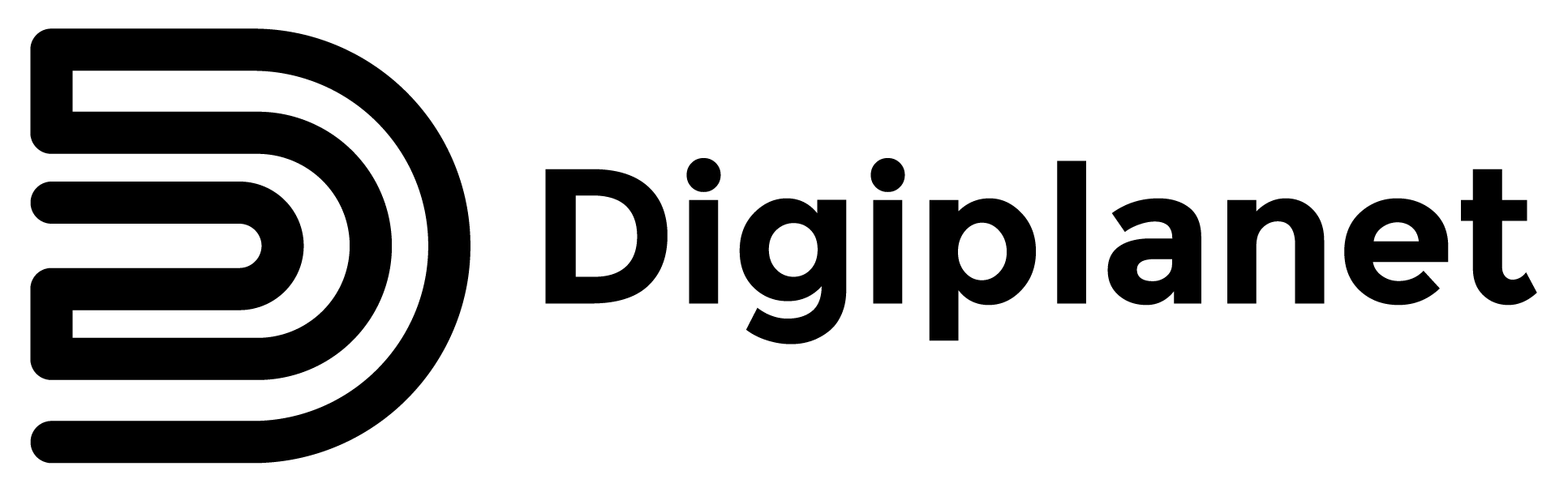


Share this article:
Apps to improve mental health
Zoom for dummies: How to use the zoom tools?