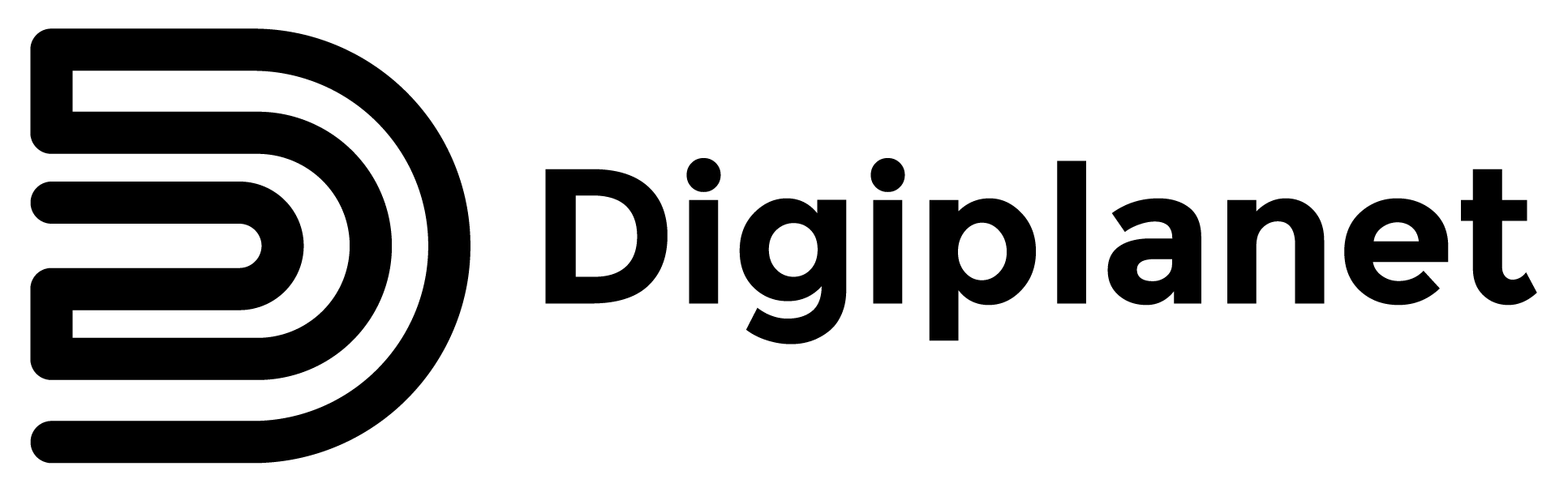Help Center
Welcome to our Help Center, where we answer FAQs.
Reconditioning
Below you can find the answer to some frequently asked questions about refurbished equipment.
What is a Refurbished computer?
A Refurbished computer is a used computer that has undergone a restoration process.
Refurbished computers can come from various sources, including customer returns, company surpluses, or devices used for in-store demonstrations.
At Digiplanet all products are refurbished in our own laboratories, meaning that both the hardware and software are updated by a specialized technical team and, subsequently, are sold with the option to upgrade the memory or the disk.
What are the different refurbishment states?
Flawless
Case: impeccable condition, no signs of wear, appearing to be a new product
Screen: no scratches or signs of use
Excellent
Case: like new, no visible scratches at a distance of 20 cm
Screen: no scratches
Very Good
Box: minimal signs of use, visible at close range
Screen: no visible scratches when turned on
Some equipment may have a high-quality vinyl finish
Good
Box: may have light scratches or dents
Screen: there may be small scratches not very noticeable when turned on
Some equipment may have a high-quality vinyl finish
Fair
Box: may have visible marks
for use as scratches or dents
Screen: may have visible marks
Some equipment may have a high-quality vinyl finish
Note: Aesthetic anomalies do not affect the good performance of the machine
How is the reconditioning process done?
At Digiplanet, the reconditioning process involves the following steps:
1. Selection
The best brands and models purchased from the best suppliers are selected, and the equipment in the best condition is chosen;
2. Inspection
The computer is examined to assess its condition and the need for cleaning and sanitization, and it is determined which parts need to be repaired or replaced;
3. Diagnosis
Hardware-level tests and tests with specific software are carried out, functionality tests of ports and connections to external devices, and verification of accessory functionality;
4. Repair
Defective parts are repaired or replaced, external and internal cleaning is performed, malfunctioning electronic components are replaced, hard drive data is erased, original software is installed, configured, and upgraded;
5. Upgrade
Hard drive upgrade when justified for better performance or more capacity, and memory upgrade when necessary for better performance;
6. Quality Control
Burn out performance tests are carried out, exhaustive operational tests on all critical components, new final visual inspection, finished product quality assurance, and packaging.
How long does a Refurbished computer last?
The lifespan of a Refurbished computer can vary depending on several factors, such as the age of the computer, the quality of the parts used in the restoration, and the user's care in keeping the computer clean and well maintained.
It is important to remember that, just like a new computer, the lifespan of a Refurbished computer will also depend on the user's use and care. However, a Refurbished computer can last for several years.
Does the Refurbished computer come with the previous user's data?
A Refurbished computer is cleaned and fully restored. In this way, the previous user's data is erased from the computer's hard drive.
What is the difference between a Refurbished computer and a used computer?
A used computer is sold without any intervention or warranty of operation, while a Refurbished computer is inspected and repaired to ensure it works properly.
The reconditioning process includes checking all computer components, replacing damaged or defective parts, and general cleaning of the equipment.
Are refurbished computers a more sustainable option?
Yes, refurbished computers are a more sustainable option for the environment than buying new computers.
This occurs because the production of new computers requires significant resources and energy, while the reuse of used computers reduces the amount of electronic waste that ends up in landfills.
Are refurbished computers a safe option for buyers?
Yes, refurbished computers are a safe option for buyers, especially for buyers looking for a functional computer but who do not want to pay the full price for a new one.
This happens because, during the reconditioning process, the equipment undergoes a series of rigorous tests and inspections to ensure that everything is working correctly.
Any component that does not meet the manufacturer's standards is repaired or replaced to ensure that the computer is in proper working condition.
Are refurbished computers compatible with the latest software and hardware?
In many cases, yes, refurbished computers are compatible with newer software and hardware.
However, it is important to check the computer's specifications before making the purchase to ensure it meets your needs.
What are the price differences between refurbished and new computers?
The prices of refurbished computers can vary greatly, depending on the brand, model, age, and specifications of the equipment.
Overall, refurbished computers are significantly cheaper than new ones, making them an attractive option for those looking to save money.
Can refurbished computers be customized?
Yes, in most cases, refurbished computers can be customized to meet the specific needs of the buyer.
At Digiplanet, products have options to upgrade the RAM and/or the hard drive.
Guarantee
Below you can find the answer to some frequently asked questions about warranty and assistance.
Do the purchased equipment come with a warranty?
Yes, all equipment available in our store comes with a warranty.
Refurbished equipment purchased from January 1, 2022, has a warranty period of up to 3 years, depending on the region.
This period is considered from the date of the equipment invoice and can be exercised upon presentation of the warranty certificate and/or purchase proof (invoice) duly completed.
In addition, the batteries of the refurbished equipment have a warranty period of 3 months. If any problem occurs with the battery during this period, you may exercise the warranty period upon presentation of the warranty certificate and/or purchase receipt (invoice) duly completed.
The accessories that come with the equipment have a warranty period defined by the manufacturer, which, under legal terms, is at least 2 years for individual consumers. This period is also considered from the date of the equipment invoice and can be exercised upon presentation of the warranty certificate and/or proof of purchase (invoice) duly completed.
However, it is important to emphasize that there are some warranty exclusions. Among these exclusions are defects caused by abnormal wear, improper installation, weather conditions, negligence, or accidents, among others. Therefore, if any problem not covered by the warranty occurs, we will provide a repair estimate for the equipment.
You can learn more at Terms and Conditions – Digiplanet.
What happens if the equipment breaks down?
If equipment purchased from Digiplanet breaks down, you can count on the company's technical support.
Digiplanet has its own technical support team and specialized facilities to carry out the necessary repairs.
The company has years of experience in the market, providing services to major national institutions, which guarantees the quality and efficiency of the services provided.
This technical support is available both within and outside the warranty, if necessary. Therefore, if your equipment has any problem, just contact Digiplanet so that technical support can perform the necessary maintenance.
What if the item doesn't arrive in good condition or I don't like what I received?
If upon receiving the product, you find that it is damaged or does not comply with the description presented in the online store, you may exercise your right of withdrawal, returning the product within 30 days from the date of receipt of the same.
To do so, you must inform us of your intention to return through our customer support service, indicating the invoice number and the reason for the return.
After we receive the return and confirm the condition of the product, we can offer you a new device or proceed with the refund of the amount paid for the product, according to your preference.
Please note that the shipping costs associated with the return of the product will be your responsibility, unless the product has manufacturing defects or does not comply with the description presented in the online store.
How do I know that you will honor the warranty you promise?
Digiconta (the "parent company" of Digiplanet) has an excellent reputation in the Portuguese market, with a proven track record of excellent services provided to major banks, insurance companies, and many other large and medium-sized companies.
Furthermore, we are committed to providing our customers with the best products and services, ensuring that we fulfill the guarantees we promise.
Our team is made up of serious and competent professionals who work tirelessly to ensure that all our customers are satisfied with their purchases and have a positive experience in our store.
We are also always available to answer any questions or concerns you may have, and you can contact us through our website or by visiting us at our facilities.
The satisfaction of our customers is our main priority, and we are committed to ensuring that you are completely satisfied with your purchase!
What if the battery fails after the warranty period?
After the warranty period ends, if the battery needs to be replaced, we suggest that the customer contact us for more information about the available options.
If the battery is internal and needs to be replaced, it is important that the replacement is carried out by an authorized Digiplanet technician, in order to avoid breaking the warranty seals and to preserve the remaining warranty coverage.
In the case of external battery replacement, the customer can choose to purchase the battery directly from us or look for an alternative source. However, it is important to emphasize that using unauthorized or poor-quality batteries can compromise the computer's performance and safety, as well as void the remaining warranty.
What is the warranty period if there is a repair outside the initial warranty?
If the computer is out of the warranty period, the warranty period for the replaced or repaired equipment is 6 months.
However, if the battery is replaced during the warranty period, the warranty for the new battery will be 3 months from the date of the invoice.
It is important to remember that the warranty can only be exercised upon presentation of the warranty certificate and/or proof of purchase (invoice) duly completed.
Quality
Below you can find the answer to some frequently asked questions about quality.
What is the battery status of Digiplanet's equipment?
The equipment's battery is shipped with at least 65% of its original capacity, but most of the time it is above 80%.
All refurbished computers from Digiplanet undergo rigorous tests and inspections, including a detailed evaluation of the batteries, ensuring good performance and autonomy for buyers.
Do the computers come with a charger included?
Yes, all computers purchased at the Digiplanet store come with the charger included.
What is the quality level of the equipment?
Refurbished equipment is classified into different quality levels, which are based on the physical and functional conditions of the product.
We work with various quality levels, which may vary according to stock availability and the specific conditions of the product.
Meanwhile, it is important to emphasize that the company strives to offer equipment with the best possible conditions for its customers.
The condition of the equipment can always be found in the product description itself.
Can I see the equipment I will receive before buying?
If you want to see the equipment before buying, you can visit our facilities and request to view it.
We have a reserved space for the exhibition of our equipment, where you can test and evaluate the product's conditions.
Additionally, if you have any questions about the equipment conditions, you can contact us through chat or phone to clarify any issues you may have.
Payment & Delivery
Below you can find the answer to some frequently asked questions about payment methods and delivery.
What are the available payment methods?
Credit or debit card
Payment via Visa, Mastercard, or American Express debit or credit cards, with secure processing guaranteed by the Viva Wallet gateway.
ATM
A multibanco reference will be provided at checkout, which must be paid to confirm the order.
Products will only be shipped or available for pickup after payment confirmation.
MBWay
If you use the MBWay service, you can select this option in the payment method. When you enter your mobile phone number, a notification will be sent to the MBWay app or your bank, which you must confirm.
Products will only be shipped or available for pickup after payment confirmation.
Klarna - Payment in Installments
Buy now and pay later with Klarna. Learn all about how to make payments with Klarna here.
Bank Transfer
You can choose to pay for your order via bank transfer: the bank details will be provided on the next page.
Payment in installments is not allowed by bank transfer: for this, select the Klarna option.
Your order will only be validated after the payment has been successfully received. The delivery time count starts after validation, which may take an additional 2 to 3 days.
We kindly ask you to indicate your order number in the transfer reference.
If the bank account holder is different from the name indicated on the billing address, please inform us by email.
Sending proof or clarifications: atendimento@digiplanet.pt
Attention: your order will only be validated after confirmation of payment receipt, therefore it is subject to stock variations.
If you want to insure your equipment immediately, choose another payment method.
In-Store Payment
Payment in the store can be made in cash, debit card, or credit card, and after payment, the product can be collected.
The equipment will only be reserved for you from the moment of payment, so its delivery will be subject to stock availability. If you wish to guarantee the reservation of the equipment, please proceed with immediate payment through one of the available payment methods.
Do you deliver to your home?
Yes, your equipment can be delivered to your home or another location of your choice.
Delivery is free for mainland Portugal and Spain on orders over €25.
The purchased equipment will be shipped within 72 business hours after the order and payment confirmation, for products whose stock is immediately available and for deliveries in mainland Portugal and Spain.
Regarding special offers for companies, this delivery time does not apply.
Deliveries are guaranteed by the carriers Nacex and DHL.
Attention: due to high demand, during Black Friday, Christmas, and sales periods, shipping and delivery times may be subject to change.
Can I pick up in store?
If you prefer, the equipment can be picked up in-store, after or at the same time as the payment.
When your order is ready for collection, you will be contacted by our Customer Service team.
If you have any questions, contact us here.
DigiClub
Below you can find the answer to some frequently asked questions about our affiliate program, the DigiClub.
What is DigiClub?
The DigiClub is Digiplanet's referral rewards program that gives you a predefined amount for each person who makes a purchase through your personal link.
By making an eligible purchase with your personal link, your friend or family member will automatically receive a discount coupon (percentage) to use on their order, while you will receive a monetary value coupon to deduct from a future purchase.
To learn more, check the program regulations here.
How can I register?
To sign up for DigiClub, just create an account on the Digiplanet website, in the login area, or through the DigiClub widget in the lower left corner of the website.
What are the advantages of the program?
With DigiClub, the more you share your personalized link with your friends and family, the more you earn!
For each eligible purchase completed through your personal link, you will receive a monetary value coupon.
The amount you accumulate over time can be deducted from your purchases, with no usage limit.
How can I share my link?
After you register on our website, you can easily access the DigiClub (gift icon at the bottom right corner of the screen), where you will find your information, including the link you can share with your friends and family.
You can copy the link and send it by email, text message, or instant message; you can also post the link on your social networks, such as Facebook, Twitter, Instagram, or another social network, to reach a wider audience.
If you are unable to locate the DigiClub widget, click here.
Do I have to pay to register?
No, the DigiClub is a completely free program and it is not necessary to make any payment to participate or to register.
How can I cancel my registration?
Although it brings you no advantage, you may cancel your registration in the DigiClub by sending an email with your session data to digiclub@digiplanet.eco.