Zoom for dummies: How to use the zoom tools?
In the first article of the series of posts about Zoom, we discussed the importance this tool had in the last year of the pandemic and that it will continue to have in the coming years. If you still don't know what to do when you receive a link to a meeting, find out HERE.
The next step is to find out how to use Zoom - turn the camera on and off, share the screen, invite people, record the meeting, among others. In this article, we will show all the tools so you can get the most out of this application!
1 - Turning the camera on and off

2 - Turning the microphone on and off

3 - Share screen

4 - Invite people to the meeting

5 - Record the meeting

6 - Change the name

7 - Change the background

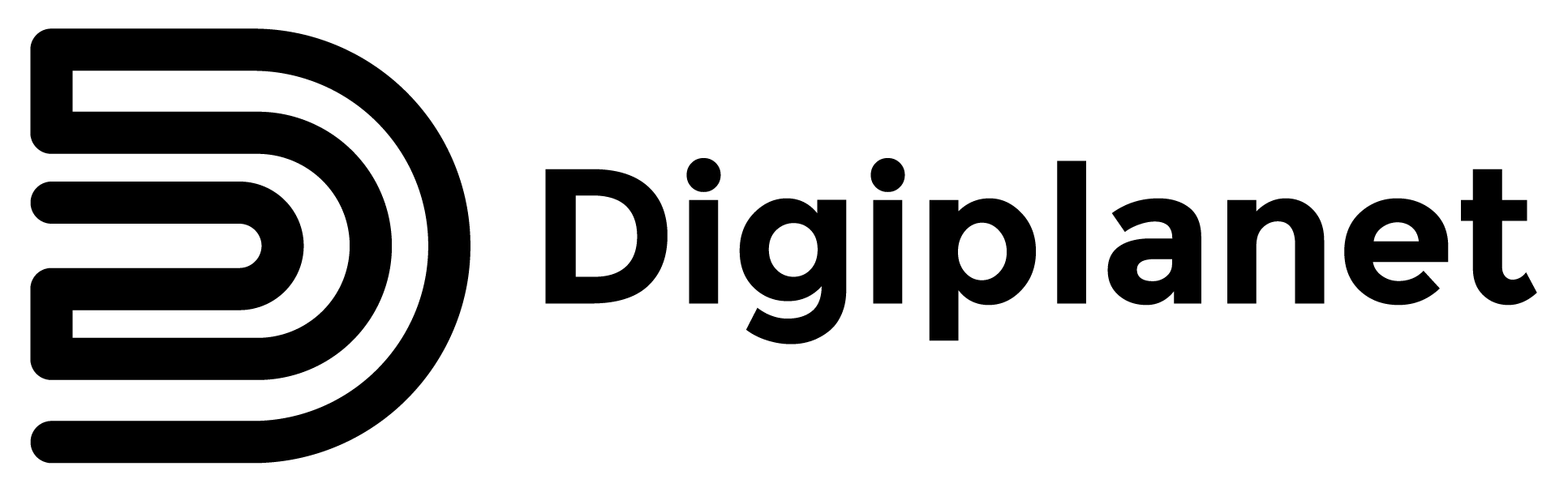


Share this article:
I received a link for a Zoom meeting, now what?
Best practices during a Zoom meeting