
Is your email secure?
The internet has democratized knowledge, fostered globalization by eliminating barriers of time and space, and brought new opportunities. But, amidst all these advantages, there are several dangers. After a few years of experience in the online world, we know that there are always phishing schemes and hackers looking to take advantage of us and our distractions. Whereas before these scams came in the form of a simple email with unbelievable offers in exchange for registering on a website, they have now evolved significantly and are increasingly difficult to recognize.
Most people use Gmail or another online email service that usually has access to a cloud with photos, documents, passwords, and even saved credit cards. Now, all of this is very convenient until we suffer a cyber attack and someone gains immediate access to all that valuable information.
With attacks on Gmail login increasing, you should better protect your information. It costs nothing and will increase your security barriers, see here how to do it!
- Log in to Gmail;
- Opens the account management page, which is located in the top right corner (on the computer);
- In the menu on the left side, you have the option Security;
- Scroll down and you will find a box that says "Sign in to Google";
- Select the "Two-step verification" option;
- Click on the blue box that says "Introduction";
- On your computer, the devices where you have an active session will appear. Choose your personal mobile phone; it is on this device that you will receive authentication requests whenever someone wants to access your email account;
- Click on "Continue" and you will receive a request on your smartphone;
- Open the email on the smartphone and tap "Yes";
- Now you have to enter your mobile phone number in Gmail and you will receive a code to enter when you try to sign in from an unknown device.
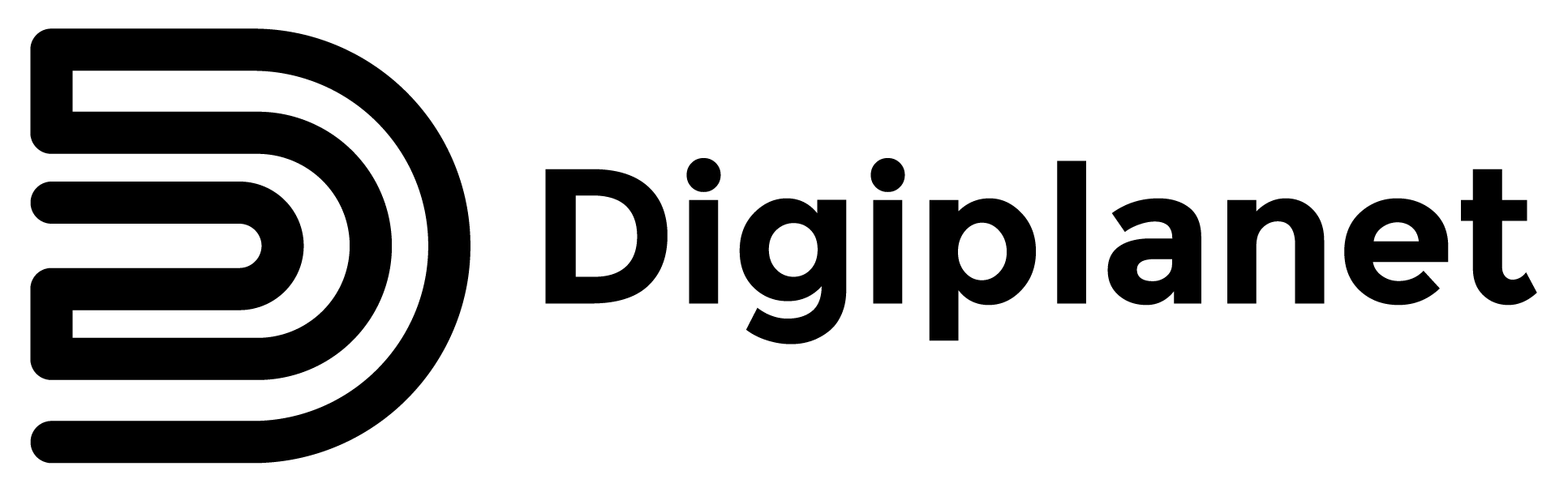


Share this article:
How to stay focused amid so many distractions?
What is DPI?