Care to Take with Desktop Computer in Summer
Classes have ended, the kids go on vacation, and the concern begins about how to keep them occupied for three months. The computer has somewhat alleviated this worry for parents - children love playing video games with friends, which is a way to stay in touch during the holidays, watch movies and series, and even browse social networks and YouTube.
As during the holidays the PC is much more in demand, there are some precautions you should take to extend its lifespan. Overuse and the heat of the summer months together are a weapon capable of permanently damaging the desktop computer! Discover here some tips to improve your PC's performance:
Install the desktop in a cool and ventilated area
All computers, not just desktops, need ventilation to prevent overheating. Place your PC in a well-ventilated area of the house, with airflow, to avoid heat buildup! Also avoid areas with direct sunlight exposure to prevent increasing the machine's temperature.
Clean the dust
Did you buy your PC years ago and never opened it to clean it? We advise you to do so as soon as possible or ask a technician to do it for you. Computers, like any other appliance and area of the house, accumulate dust and dirt inside that can infiltrate their components and affect their performance. Usually, the fans are the components that accumulate the most dirt, spinning slower and slower, thus affecting the PC's cooling. To perform a safe cleaning, turn off the computer before you start and do not use water or wet utensils!
Add a fan
It is never too much to mention the importance of computer ventilation. Although yours probably already comes equipped with internal fans that expel hot air, they are likely of poor quality and not sufficient. Ideally, you should get an external fan to avoid reaching very high temperatures and thus extend the lifespan of your machine!
We have some suggestions here: https://digiplanet.pt/collections/outros
Change the thermal paste
Thermal paste is a viscous liquid with good heat transfer properties. This substance is applied to the surface of the processor, ensuring that it and the base of the heatsink make good contact, sealing all pores and imperfections in the component area.
Normally, processors already come with thermal paste applied from the factory. However, after a few months of use, it needs to be replaced because it becomes hard and dry and no longer does its job properly. The paste is quite cheap (between 3 to 6 euros) so there is no reason not to replace yours!
If you need help preparing your computer for the holidays, don't hesitate to call us.
Our technicians will be happy to help you :)
7/07/2021
Maria do Mar Souza
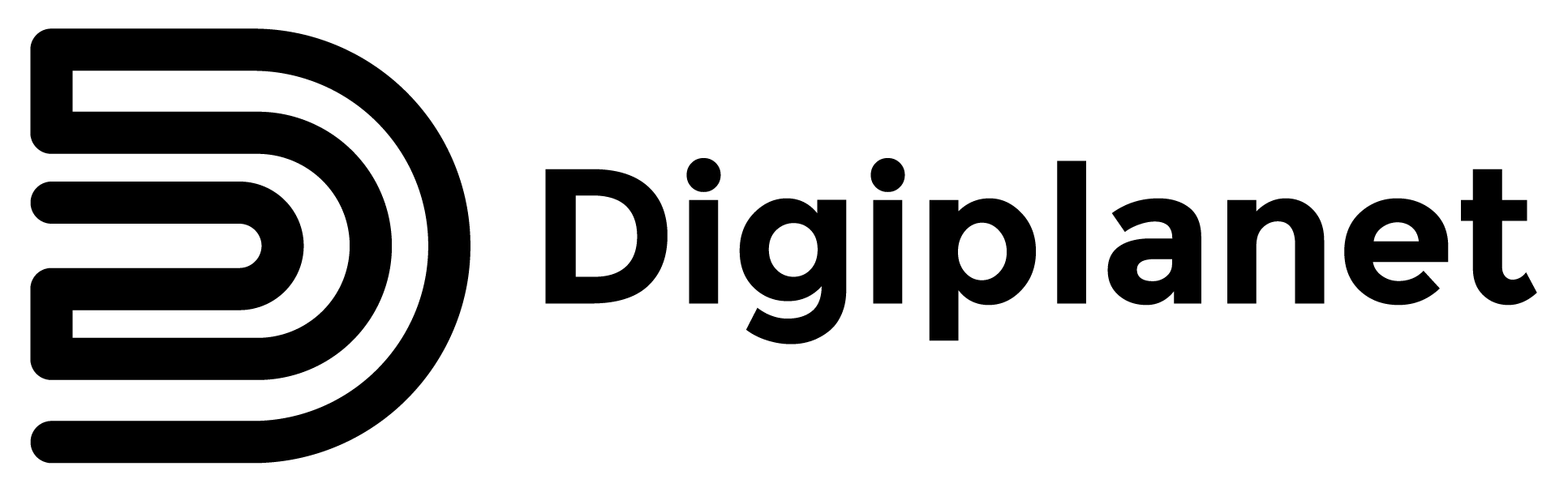


Share this article:
Electronic consumption has changed in the last 10 years
Do you already know the new Windows 11?